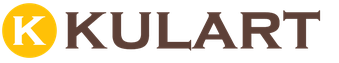A photo's exposure settings determine how dark or light the image captured by your camera will be. Believe it or not, there are only three settings: aperture, shutter speed, and ISO sensitivity (“exposure triangle”). Their skillful use is an essential aspect of developing a photographer's intuition.
What is exposure
Getting the correct exposure is most like trying to catch rainwater in a bucket. Although the severity of the rain is beyond your control, there are three factors within your control: the diameter of the bucket, the length of time the bucket is exposed to the rain, and the volume of water you want to receive. All you need to achieve is to gain not too little (“underexposure”) and not too much (“overexposure”). Key Point is that many different combinations of bucket size, time and amount of water are possible. For example, the same amount of water can be obtained in less time if you take a wider bucket, and vice versa, a narrow bucket will need to be kept in the rain much longer.
In photography, exposure parameters are aperture, shutter speed, and ISO sensitivity, which are similar to the bucket diameter, time, and amount of water described above. Further, both rain and natural light are beyond the photographer's control.
Exposure triangle: aperture, shutter speed and ISO sensitivity

Each setting affects exposure differently:
Diaphragm: controls the area through which light enters the camera
Excerpt: Controls the exposure duration
ISO number: Controls the sensitivity of your camera's sensor to the amount of light
As a result, you can use any combination of these three parameters to achieve the same exposure. It is important, however, to know what you can sacrifice, since each of the parameters also affects other properties of the image. For example, aperture affects depth of field, shutter speed affects motion blur, and ISO sensitivity determines the amount of visual noise.
Excerpt
The camera shutter determines when the camera sensor is open or closed to light entering through the lens. The shutter speed determines how long the sensor will be open. "Shutter speed" and "shutter time" mean the same thing, and shortening the shutter speed means shortening the length of the shutter speed.
In numbers. The effect of shutter speed on exposure is probably the easiest to assess: it has a 1:1 relationship with the amount of light entering the camera. If the exposure time is doubled, the amount of light entering the camera also doubles. In addition, this parameter has the widest possible range of values:
| Excerpt | Usage |
|---|---|
| from 1 to 30 seconds or more | Shooting at night and in low light with a tripod |
| 2 to 1/2 seconds | Making flowing water smoother Landscape photography with a tripod with large depth of field |
| 1/2 to 1/30 second | Getting motion blur for the background of a moving object Accurate handheld shooting with stabilization |
| 1/50 to 1/100 second | Typical handheld shooting without significant magnification (zoom) |
| 1/250 to 1/500 second | Freezing an object in motion Handheld shooting with significant magnification (telephoto lenses) |
| 1/1000 to 1/4000 second | Freezing very fast and very close movement |
What does it look like. Shutter speed is a powerful tool for freezing or emphasizing movement:
In creative photography or for waterfalls, for example, motion blur is sometimes desirable, whereas in most other cases it should be excluded. As a result, shutter speed is usually chosen based on the value that will provide a sharp photo - either to freeze motion or to eliminate camera shake when shooting handheld.
How do you know what shutter speed will provide a sharp handheld shot? With digital cameras, it's easiest to experiment and evaluate the results on the camera screen (at full zoom). If at making the right choice When focusing, the photo turns out blurry, most likely you will need to reduce the shutter speed, hold your hands more steadily, or use a tripod.
Diaphragm
A camera's aperture number controls the area through which light can pass through the lens. The aperture value is referred to in terms of f-stops, which at first glance is not intuitive, since as the f-stop is growing, light transmission area decreases. In photography lingo, when someone says “closed down” or “opened up” the aperture, they usually mean increasing or decreasing the f-stop, respectively.

In numbers. Whenever the f-stop is halved, the light transmitting area quadruples. This follows directly from the fact that the area of a circle is proportional to the square of its radius, but most photographers simply memorize the f-stops that correspond to each halving of light:
| Diaphragm | Light transmission | Excerpt example |
|---|---|---|
| f/22 | 1X | 16 seconds |
| f/16 | 2X | 8 seconds |
| f/11 | 4X | 4 seconds |
| f/8.0 | 8X | 2 seconds |
| f/5.6 | 16X | 1 second |
| f/4.0 | 32X | 1/2 second |
| f/2.8 | 64X | 1/4 second |
| f/2.0 | 128X | 1/8 second |
| f/1.4 | 256X | 1/15 second |
The shutter speed and aperture combinations above provide the same exposure.
Notes: The available shutter speed options do not always allow you to increase or decrease the shutter speed.
exactly doubled, but the approximations are always so close that the difference is negligible.
The above f-stops are available as standard on almost any camera, although most cameras also allow more flexible settings, such as f/3.2 and f/6.3. The range of values may vary depending on the camera and lens. For example, a compact camera might have a range of f/2.8 to f/8.0, while a DSLR with a portrait lens might have a range of f/1.4 to f/32. A narrow aperture range is usually not big problem, however, a wider range allows for greater creative flexibility.
Technical Note: For many lenses, light transmission is also affected by transmission efficiency, although this is almost always a much smaller factor than aperture. Moreover, it is beyond the control of the photographer. The difference in transmission efficiency is usually more noticeable when using high magnification (zoom). For example, a Canon 24-105mm f/4L IS lens transmits approximately 10-40% less light at f/4 than a comparable Canon 24-70mm f/2.8L lens at f/4 (depending on focal length ).
What does it look like. The camera's aperture determines the depth of field of an image (the range of distances within which objects appear sharp). Lowering the f-stop means reducing the depth of field:
ISO sensitivity
The ISO number determines how sensitive the camera is to light. Similar to shutter speed, the ISO number has a 1:1 relationship with the change in exposure. However, unlike aperture and shutter speed, a minimum ISO speed is almost always desirable, since raising the ISO speed significantly increases visual noise. As a consequence, the ISO speed is increased only in cases where the required aperture and shutter speed are otherwise unattainable.
note: in traditional photography, visual noise was determined by "film grain"
Commonly available ISO numbers include 100, 200, 400 and 800, although many cameras allow lower and higher values as well. Generally, ISO numbers in the 50-200 range provide acceptably low noise, while with DSLR cameras a range of 50-800 (or even higher) is often acceptable.
Camera shooting modes

Majority digital cameras have standard shooting modes: automatic (), program (P), aperture priority (Av), shutter priority (Tv), manual (M) and shutter (B) modes. Av, Tv, and M modes are often referred to as the “creative zone” or “autoexposure (AE) modes.”
Each of these modes affects how aperture, shutter speed, and ISO are selected for a given exposure. Some modes try to match all three values for you, others let you select one setting and let the camera pick up the other two (if possible). The following table describes the effect of each shooting mode on exposure settings:
| Shooting mode | Operating principle |
|---|---|
| Auto () |
The camera automatically selects all shooting parameters. |
| Program (P) | The camera automatically selects aperture and shutter speed; you can choose ISO speed and exposure compensation. |
| Aperture priority (Av or A) |
You choose the aperture and ISO number, and the camera automatically selects the appropriate shutter speed. |
| Shutter priority (Tv or S) |
You choose the shutter speed and ISO number, and the camera automatically selects the appropriate aperture. |
| Manual (M) | You choose your aperture, shutter speed, and ISO regardless of whether the values you choose will produce the correct exposure. |
| Trigger (B) | Useful for exposures longer than 30 seconds. You choose the aperture and ISO number, and the shutter speed is determined either by a remote switch or when you press the shutter button a second time. |
In addition, the camera can have several preset shooting modes; The most common ones include landscape, portrait, sports and night modes. The symbols used for each mode vary slightly depending on the camera model, but will most likely look similar to the following:
| Shooting mode | Operating principle |
|---|---|
| Portrait |
The camera tries to find the smallest f-stop possible for a given exposure. This ensures the smallest possible depth of field. |
| Landscape |
The camera tries to select the highest f-stop to provide greater depth of field. Compact cameras often set the focusing distance to infinity in addition. |
| Sports |
The camera tries to achieve the fastest possible shutter speed for the selected exposure - ideally 1/250 of a second or faster. In addition to using a low f-stop, fast shutter speeds are usually achieved by raising the ISO more than would be acceptable in portrait mode. |
| Night |
The camera allows longer shutter speeds than is usually allowed for handheld shooting, and raises the ISO to almost the maximum possible. However, on some cameras, this mode means that the flash is used to highlight the foreground, while a slow shutter speed and high ISO are used for the background. Check your camera's manual for unique features.. |
However, keep in mind that most of the above settings depend on the camera's metering system to determine whether the exposure is correct. When shooting complex subjects, the metering system can often be fooled, so it's useful to understand under what conditions it can go wrong and what you can do to compensate for exposure errors (see the chapter on camera metering).
Finally, some of the modes listed above can also control camera settings that have nothing to do with exposure, but this depends on the camera model. Such additional settings may include, but are not limited to, focus points, metering mode, and autofocus.
I finally realized that why we need shutter speed, aperture and ISO need to be written as clearly as possible, in simple words. There are too many questions from students and readers; it’s easier to provide a link.
Excerpt
So, excerpt. This is the time it takes for light to fall on the matrix. Measured in seconds and fractions of a second. Typically, a camera can set the shutter speed from 30 seconds to 1/4000 of a second, with older models up to 1/8000.
“One eight-thousandth of a second” is very short, the so-called “very short shutter speed” - you can freeze the wings of a hummingbird in the picture or catch a projectile almost frozen in the air flying out of the barrel of a tank (if you have enough reaction to press the shutter in time). The shorter this time, the shorter the shutter speed, the less light will pass into the camera and onto the matrix.
“Thirty seconds” is a lot, that is, “a very long exposure” - when there are no cars on the night street, but only traces of their headlights, this is exactly how many seconds of exposure.
Using the Bulb mode or a cable remote control, you can set exposure times of tens of minutes. For example, to take a picture of the sky with stars smeared in lines.

People who are standing and posing for you can be filmed at 1/30 of a second; if they are not frozen but still behave calmly, it is better to film at 1/100 of a second. Children who actively run, at 1/300 of a second. To freeze a hockey player at a match or a basketball player, I would shoot at 1/250-1/800 of a second. A cyclist in flight over the track, a snowboarder in a jump, or a rally car soaring over a hill, 1/1000 of a second or shorter. But here is a shot taken in the subway with a shutter speed of 1/5 of a second - you can see that stationary people are sharp, and moving ones are blurred.
At the same time, if I want to shoot a clear car so that it has blurred rotating disks and a background blurred from movement from behind, I will set the shutter speed to about 1/40 - 1/60 and will drive the car “in the sight” of the camera, and in the desired moment I smoothly press the trigger without stopping the movement. This is called "shooting with wiring." This is possible, but what doesn’t move can be moved and also removed. Here is an example of a photo recently taken on a Sony A7 at 1/60 second on the Garden Ring:
On a lens with a focal length of 50 millimeters, it is better to shoot at a shutter speed of 1/50 or shorter (1/100->1/1000...), and if there are more millimeters, then reduce the shutter speed accordingly. Let's say, at 100-400mm it is worth photographing from 1/100 to 1/400, depending on the focal length ( general formula 1/F where F = lens focal length). This is the case. The reason is simple - the lens shakes in your hands, and by choosing a shutter speed that is too long, you blur the picture. It becomes blurry not because the lens is bad, but because you are shooting incorrectly.
Diaphragm
Have you seen how a person’s pupils constrict in the sun and dilate in the dark? Essentially, this is what the diaphragm does in the eye.
Adjusts the amount of light entering the camera through the lens onto the sensor. The more it is rolled up (closed), the less light penetrates. You need to close the aperture if there is more light than you need. But that's only half the story.
At the same time, the aperture adjusts the depth of field. “Depth of field” is not the same as sharpness, that is, I’m not talking about the clarity of the picture, and not about whether the hair and fabric in a photograph of a person are sharp, whether every lint is visible. The question is whether the background behind it is blurred or not. The wider the aperture is open, the shallower the depth of field. On lenses like f/1.4 or f/1.2 it can be very small - literally millimeters. That is, in the portrait the eyes will still be sharp, and the ears and tip of the nose will already be blurred.
Yes, and depth of field is not only the background - everything outside it is blurred, both in front and behind.
The closest analogy from life is how a person squints. When the eyelids are strongly compressed, that same depth of field increases, and what the person saw before was blurry, due to some peculiarities of pointing the eye at a distance, or optical defects of the eye itself, becomes clear.
Depth of field is measured in meters (centimeters and millimeters) - the further the aperture is closed, the farther away from you the blur will begin.
If you close the aperture too much (to f/22, for example) along with an increased depth of field, the clarity of the image will begin to be lost. You will get the depth of sharp space “from me to the horizon”, but you will no longer be able to see small details even on clear objects - capillaries on leaves, tendrils on a flower and an inscription in small print on a fence, because it is difficult for light to penetrate through a strongly closed branch in the lens , it starts to mix.
ISO
Sensitivity of the sensor to light. The higher the value, the better the sensor sees in the dark, the less light it needs to get a similar picture.
If we take analogies from anatomy, it’s like the sensitivity of the eye: there are those who see in the dark better than others, and if they were robots, one could say about them that they have a “higher ISO.”
The higher the sensitivity, the more grain and noise there is in the photo, the more sharpness (not depth of field!) and detail drop. If at ISO 100 every hair on a portrait of a person is visible, then at ISO 25600 they will all be blurred into mush, the photo will be somewhat similar to a painting where the hair was painted with brush strokes [and sprinkled with sand].
The main thing here is... don't be afraid! The value of the photo is not in the sharpness of the hair. As practice has shown, if you take photographs from any more or less modern camera, be it a Canon 550D or Nikon D3100, not to mention more modern and older models, taken at ISO 6400 and printed on A4 format, you will see that the picture is still nothing at all. All these noises, which are very clearly visible when zooming in, are completely lost when printing or reducing the size of the photo.
Here's what the test image looks like, unprocessed, shot at ISO 12800 on a Canon 1D X:
Other examples can be found in the post "
A little about something simple, but quite important for understanding the features of lenses. Changes in exposure in photography are indicated in steps. Changing the illumination by one step means changing the amount of light passing through the lens by half. One exposure step means changing the shutter speed and ISO by two times, the aperture by 1.4 times. Everything here seems to be clear in theory and it’s not difficult to recalculate the numbers. In practice, interviewing friends, I found out that they do not quite imagine the difference in the amount of light falling on the matrix through typical lenses.
Why might this be important? For example, because it becomes clear why exactly it makes sense to pay 35 thousand rubles, changing the standard EF-S 18-55mm f/3.5-5.6 IS to 17-55mm f/2.8 IS, with almost identical focal lengths and seemingly not so much different aperture ratio. Moreover, I’m not talking about the sharpness of the lens from an optical point of view, not about contrast and other factors, but purely about the aperture ratio.
Also, this will help to understand how much faster the expensive Canon EF 70-200mm f/2.8L IS lens is than its more budget counterpart EF 70-200mm f/4L IS, not in steps, but in more mundane indicators. Or, since we're talking about examples, why I don't recommend using the old Canon EF 28-300mm f/3.5-5.6L IS reporter lens with cameras that have high noise at high ISO values, and even less recommend using the Tamron 28-300mm f/ 3.5-6.3.
To explain this, I compiled some data into a table. It has three columns - aperture, ISO, shutter speed. I think it will become more clear why slower lenses make the task more difficult in low light conditions. The situation is taken as a basis when a lens with aperture of 1.4 is set to ISO100. What will happen if we use slower lenses?
| Diaphragm | ISO | Excerpt |
|---|---|---|
| 1,4 | 100 | 1/640 |
| 1,8 | 160 | 1/500 |
| 2 | 200 | 1/400 |
| 2,8 | 400 | 1/200 |
| 3,5 | 640 | 1/125 |
| 4 | 800 | 1/100 |
| 5,6 | 1600 | 1/50 |
| 6,3 | 2000 | 1/40 |
| 7,1 | 2500 | 1/30 |
| 8 | 3200 | 1/25 |
P.S. You need to understand that if you change the aperture either the second or third column changes, and not both at the same time. That is, if you put a lens with aperture 4 instead of a lens with the widest aperture of 2.8, you will either have to increase the ISO from 400 to 800, or increase (make it longer) the shutter speed from 1/200 to 1/100 of a second.
So, what else can you understand from the table? For example, let’s take the first case described above - replacing the most budget standard 18-55mm f/3.5-5.6 IS with the EF-S 17-55mm f/2.8 IS, which costs about 35 thousand rubles. At a wide angle, shooting first, you will have to use ISO640 instead of ISO 400, or use 1/125 instead of a shutter speed of 1/200. This, you see, doesn’t sound so scary. But, as soon as the photographer “zooms in” to 55 millimeters, the picture is already striking - instead of ISO400, which we could use at 17-55, we will have to set ISO1600, losing in dynamic range, image sharpness, and color of the photo. Simply put, in technical quality from scratch.
Alternatively, you can lower the shutter speed to 1/50 second. But I don’t recommend shooting living people at this shutter speed - any slight movement of them leads to blurring. Although on the most modern cameras ISO1600 is quite moderately “noisy”, you must admit that it is unpleasant to jump through two aperture stops with one movement of the zoom ring [this is why I prefer zooms with a constant aperture, even if not 2.8 but 4, like the EF 24-105 F4L IS - with them the ISO does not go up and the shutter speed does not increase when zooming].
Likewise, with the 70-200 f/2.8 lens you can shoot wide open at an ISO half as low as with the 70-200 f/4. This is not so critical in situations where there is a lot of light, but if you are in a situation where a photographer with 2.8 is shooting at a rather noisy ISO3200, with a more inexpensive lens you will have to work, all other things being equal, at a very grainy ISO6400.
Well, by the way, this is why the 200/2.0 lens is much more interesting for shooting sports than the 70-200 2.8 zoom, because at the same ISO you can set the shutter speed twice as fast.
Instructions
The term “diaphragm” comes from the Greek word “partition”, another name for it is aperture. Aperture is a special device built into the lens to regulate the diameter of the hole that transmits light to the matrix. The ratio of the diameter of the lens opening to the focal length of the aperture ratio.
The letter F denotes the aperture number, which is the reciprocal of the relative aperture of the lens. Changing F by one step, we get a change in the diameter of the aperture opening by 1.4 times. And the amount of light falling on the matrix will change by 2 times.
The smaller the aperture, the greater the depth of field of the imaged space, i.e. An area of sharp focus around the subject being photographed. You can set the desired aperture, depending on the camera model, manually through the camera menu by rotating the aperture ring on the lens or the control wheel on the camera body.
The smaller the F number, the larger the aperture, and the diameter of the lens opening becomes wider and more light enters the matrix. The maximum open aperture is f1.4, f2.8, etc. For a 50mm lens, the depth of field will be maximum at f22, and at f1.8 the sharpness will be shallow. For example, when shooting, in order to get a clear face and a blurred background, you need to set the aperture to a small f2.8. If you clamp the diaphragm on the contrary, i.e. set a larger aperture number, then the majority of the frame will be in focus.
The length of time during which light rays hit the matrix is called shutter speed. The shutter provides it. Aperture and shutter speed together with an exposure pair. The increase in photosensitivity is inversely proportional to exposure, i.e. If the light sensitivity increases by 2 times, the exposure should also be halved. Shutter speed is measured using fractions of a second: 1/30, 1/60, 1/125 or 1/250 s.
To photograph moving objects, in order to avoid “moving”, it is worth using a short shutter speed. To calculate the required shutter speed, you need to know at what focal length you will be shooting. For example, the lens is 24-105 mm, it is extended halfway - approximately 80 mm. And since the maximum shutter speed should not be greater than a value inversely proportional to the focal length, the shutter speed should be set no longer than 1/80 s. Short shutter speeds are used to “freeze” movement: the flight of a bird, the fall of drops, the running of an athlete, etc.
For night or twilight photography, a slow shutter speed is best. It will help expose the frame correctly. When shooting with long shutter speeds, there is a high probability of frame blurring; in this case, it is worth using optical stabilization or a tripod. Such a shutter speed will allow you to shoot interesting scenes - a “trail of fire” when shooting moving cars in the evening and at night.
When photographing water, shutter speed is of great importance. With a short exposure, the water will resemble glass. When photographing slow-moving rivers and streams, it is best to use shutter speeds between 1/30 and 1/125 sec. Swift streams or waves crashing against rocks should be photographed at a short shutter speed of 1/1000 s, because... it will allow you to work out small splashes in detail. A long shutter speed is suitable for photographing fountains and waterfalls - it will allow you to convey the movement of water.
- What are A (Av), S (Tv) and M modes, definition of each;
- In what situations should you choose each of them and why;
- Some advantages of (Av) and S (Tv) modes compared to manual tuning;
- Some advantages of manual configuration and examples of situations when this is the only possible option.
Manual shooting modes, what are they?
Manual Mode (M): This mode gives you full control over the three camera settings that determine exposure (known as the exposure triangle)—ISO sensitivity, aperture, and shutter speed. In the guide we will focus on each of the parameters.
Aperture priority (A on Nikon, Av on Canon): This mode gives you control over two settings, namely ISO and aperture. The camera will automatically determine the appropriate shutter speed to provide you with the correct exposure.
Shutter priority (S on Nikon, Tv on Canon): This mode also gives you control over two exposure settings, but this time it's ISO and shutter speed. The camera will automatically determine the appropriate aperture value for your settings.
There are other factors that affect the result, namely the metering that is used and exposure compensation. We will dwell on this a little later.
How do you decide which mode to use?
I use aperture priority and shutter priority mode more than any other. When deciding which one is better to choose, you should take into account what you are shooting, under what external conditions and what effect you want to achieve:
- Choose aperture priority mode when you want to control depth of field (DOF). So, for example, if you are creating a portrait with beautiful bokeh, then set the aperture to f2.8 or f1.8. You should choose aperture priority mode not only when creating a nice blurred background, but also in cases where, on the contrary, you want to take a sharp photo by choosing an aperture value of f11 or smaller.
- You should give preference to shutter priority mode when it is important for you to control the movement of the subject, that is, either make the subject very clear while moving, or, on the contrary, qualitatively blur it. Therefore, when photographing sporting events, concerts or wildlife where clarity is important, the shutter speed should be set to at least 1/500. When photographing the movement of water or a car at night, the shutter speed interval must be chosen much longer, at least 2-5 seconds.
- There are several cases when the best option There will be shooting in manual mode. So, if you are taking a night portrait or landscape, working in a studio, or taking an HDR photo using a tripod, also in some cases when using a flash (for example, when working in a dark room, you still want to preserve a little natural light) .
Here are some sample images taken using each of the modes described above.
Photo taken in aperture priority mode
 Photo taken in shutter priority mode
Photo taken in shutter priority mode
 Photo taken in manual mode at night
Photo taken in manual mode at night
Things you shouldn't forget
ISO: Remember that when you select any mode, you are still setting the ISO sensitivity yourself.
You need to choose sensitivity based on the lighting you're shooting under. For example, when shooting in bright sunlight, it is better to set the value to 100 ISO or 200 ISO. If it is a cloudy day, or you are shooting in the shade, then it is better to set the value to 400 ISO. To shoot indoors with poor lighting, you need to set the value above 800 ISO, depending on the circumstances. Values above ISO 3200 are set to special cases, for example, if you are shooting a moving subject without using a tripod and the lighting level is low. Using a tripod allows you to set lower ISO values, since the risk of taking a blurry shot is reduced to almost zero.
Check the shutter speed in aperture priority mode.
If the camera determines the shutter speed on its own, this does not mean that you will be able to take a high-quality photo, so it is better to double-check what speed your camera has set. Yes, generally there are no problems, but if you set up the camera and set the sensitivity to 100 ISO, with an aperture of f16 in a dark room, then you will be shooting with a fairly slow shutter speed, and if a tripod is not used, the frame will most likely come out blurry. Therefore, make sure that the shutter speed is set correctly, for this you can use the following rule - 1/focal length = shutter speed. That is, if you are shooting at a distance of 200 meters, then the shutter speed should be 1/200. Knowing this rule, you can adjust your ISO and aperture settings so that the shutter speed is automatically set to the value that works best.
 Photo taken in manual mode with HDR
Photo taken in manual mode with HDR
Watch for notifications warning you about incorrect exposure in S and A modes.
Your camera is pretty smart, but it can only work within its own limitations. Therefore, you may sometimes receive messages indicating that you are outside of the parameters where it is possible to set the correct automatic settings. This message will appear as a flashing warning in the viewfinder. Here are examples of such cases, both in shutter priority and aperture priority modes.
Scenario #1. Aperture priority mode. Let's say you decide to set your ISO to 800 and F1.8 on a bright sunny day, and the camera will tell you that the scene is too bright. The camera cannot set the appropriate shutter speed (fastest). If you do take a photo, make sure that it is overexposed, which is what the camera warned you about. Choose a lower ISO or a smaller aperture and try again until the warning goes away.
Scenario #2. Shutter priority mode. Let's say you are shooting in a dark room with ISO 400 and 1/1000 sec settings, in this case the camera will not be able to set the correct aperture value, you will be notified about this through a message in the viewfinder. To resolve this issue, you will need to select a slow shutter speed and probably a higher ISO sensitivity so that the warning disappears.